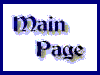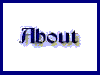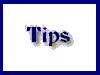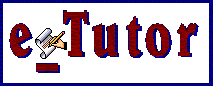I've
provided links for tutorials to get you started. My challenge to you is
this... using these tutorials, learn about the fundamentals of navigating
your computer and the Internet, using the Internet for high-performance and
safe Internet browsing, searching, and E-mailing.
|
Mouse
Tutorial
|
Multimedia Windows
If you've never used a mouse, this page will introduce you to three basic
skills: pointing, clicking, and scrolling - from the Washoe County (NV)
Library.
|
| Searching
the Web |
Master the fundamentals of finding
useful Web pages.
|
| Hackers and Trojans |
This is the first in a series to
explain and prevent unauthorized hacker attacks and virus software from ruining
your computing day.
|
| Internet Tutorials |
and Internet fundamentals:
|
http://www.internet101.org
|
Quick Launch Tool Tip
&
Windows Explorer Tip |
How to configure the Quick Launch
Toolbar or have the Windows Explorer open into My Computer rather than My
Documents.
|
Windows
98 Recovery Tool: GoBack
(disaster cure)... DID YOU KNOW THAT WINDOWS 98 IS CONTINUING
TO GET SUPPORT AT MICROSOFT UNTIL 2005? OH YES-- IT IS!
|
|
|
Mastery Series index page
|